
DATA PRIVACY....WHAT ARE WE DOING?
SURELY WE ALL HAVE A BRAIN SO WE SHOULD BE ABLE TO JUDGE FOR OURSELVES ON THIS MATTER:
What is Store Your Own Data By Yourself?
A)
On-premises storage means your data is hosted within your own infrastructure (servers, hard drives, memory sticks, CPU, cabling etc.) and, in many cases, physically onsite within physical reach and visibility. The server(s) is controlled, administered, maintained, procured, etc. by you or your company and its in-house IT person, team, or an IT partner. Data and other information are shared between computers through your local network.
What is store your data in the CLOUD?
B)
When you store your data in the so-called “cloud”, an outside service provider such as Microsoft/Google/Amazon hosts your data. The cloud provider has direct access to all data, servers, and related components and procures, installs and maintains all hardware, software, and other supporting infrastructure in its own data centers. You access these services and manage your account via the internet from your PC, a web browser or a mobile app.
“
There is a certain kind of hypocrisy when we complain about data privacy abuse:
The option B) above clearly tells you that you have agreed to subscribe to NO privacy when you put your data on the CLOUD so why complain? “
I.F.A

IF YOU WANT PRIVACY KEEP YOUR DATA CLOSE TO YOU OR FIND SOMEONE THAT DOES NOT HAVE ANY ILL MOTIVE/HISTORY THAT YOU CAN TRUST THAT HAS THE SPACE AND SKILLS TO HOST IT FOR YOU.
AFTER ALL LET US BE HONEST AND ASK WHAT FOOL VOLUNTARILY FARMS OUT IN A DISTANT COUNTRY/LOCATION HIS OWN CHILDREN TO SOMEONE ELSE THAT THEY ALREADY KNOW HAS A HISTORY AND MOTIVE FOR NOT RESPECTING PRIVACY OR HUMANITY THEN BLINDLY EXPECTS HIS KIDS TO BE FOREVER SAFE/PRIVATE?
IF YOU WANT PRIVACY THINK CAREFULLY ABOUT IT AND DO NOT LET MARKETING AND REGURGITATED FABLES BAMBOOZLE YOU.
SOME MORE FOOD -4- THOUGHT ON THE ISSUE:
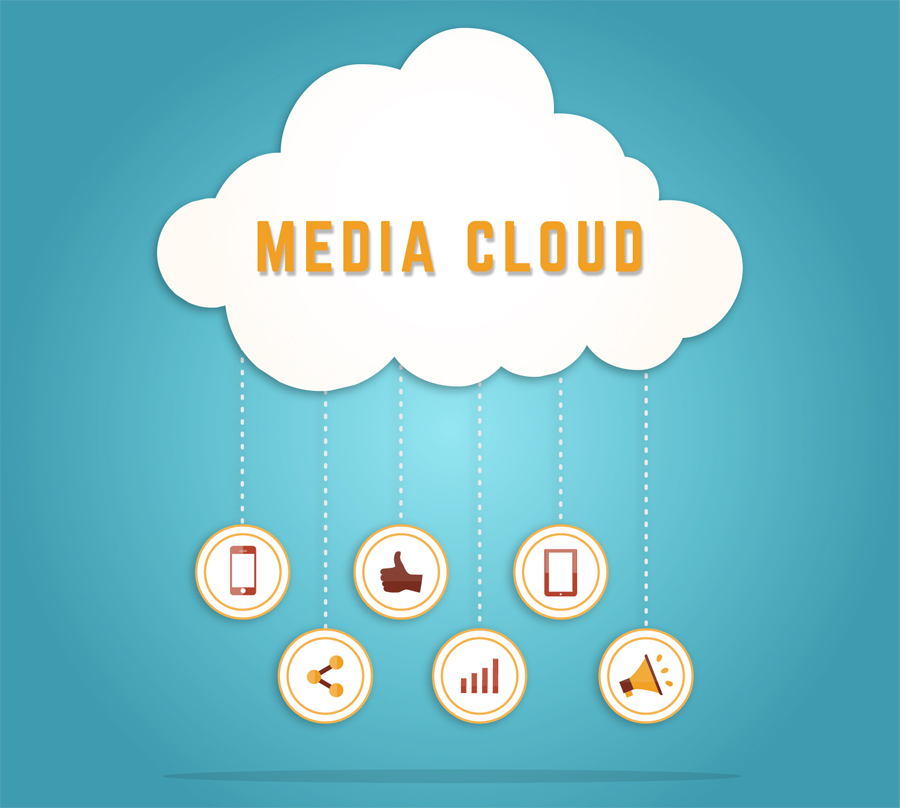
WHAT THEY DO NOT TELL YOU:
- Unexpected paywalls: Upfront costs of cloud storage can seem attractive. The relative cost per gigabyte, especially when you only have small amounts, can seem low in comparison to local storage costs. But the price tag begins to increase significantly as soon as you try downloading data that even belongs to you already. Even uploading more data outside the scope of the package you purchased can see those costs start to climb higher. Downloading your data from the cloud is called an egress charge, and even places like NASA the space agency was hit with some unexpected realities when they failed to realize the egress costs associated with placing 247 petabytes of data into the Amazon AWS cloud which would then cost them $30 million per year by 2025 in addition to their original budget.
- Reliance on the internet: Cloud storage is exclusively online, which means if you experience any kind of internet downtime or disruption, your files are difficult to access. The performance of your internet can also affect your ability to access them. Slow download speeds and bottlenecks can dramatically affect data retrieval.
- When you’ve got tens of TBs of data, the cloud just doesn’t cut it: Cloud storage is not ideal when you have large amounts of data. Yes, it’s a viable solution when you only have a few gigabytes. But when you get into the realm of tens of terabytes of data, it’s probably time to consider moving away from the cloud. Also, having large amounts of data usually warrants some kind of IT-service management to keep track of it all, make sure it’s set up properly, and that the levels of access are there.
- Not all data can be stored on the cloud: Not all data is a candidate for cloud storage, especially sensitive files or personally identifiable information. These types of data sets, whether for legal reasons or reducing risk of a cloud breach, need to be protected and monitored from an on-site location. Furthermore, if you need to follow measures like HIPAA compliance, you need technical, physical, and administrative safeguards in place to protect that data with stringent controls. Plus, depending on where you’re located in the world, data stored on the cloud could be among several different data centers across the country. Some of them could even be located internationally.
- Cloud storage providers are hacked more often: Cloud storage is often more prone to data breaches. It is a very enticing infrastructure to hackers. In a recent publication by McAfee, their findings state there’s been a 50% increase in enterprise cloud computing since the first quarter of 2020. It makes sense, given that more people have been working from home lately. Plus, the cloud has just become more widely adopted in recent years. But, frighteningly so, there has been a 630% increase in attacks across all industries. Cyber criminals are working to create new, highly mechanized, widespread attacks against the cloud — this problem is not going away.
- Your Data physically on-site or in safe within reach custody, so you have full control: With your local storage server on-site, you have full control over your storage infrastructure. You can set permissions, create file trees, set data quotas, buckets for specific users, and create permissions for user access. This functionality is still available with the cloud too, but you can have more rigorous controls in place when your storage servers are located at your business or your home office. Also, by having your data at your location, there is also a decreased risk for intrusion into your systems. Physical storage servers are not targeted by hackers as much as cloud storage providers are.
- Local storage systems can be changed easily: Briefly, we discussed those unexpected paywalls that can happen with cloud storage. An on-site solution can mitigate those surprises. If you need more storage space, you can increase the size of your infrastructure. If you need better performance, you can change the components within your storage server. There are no surprise surcharges or a need to apply guesswork to project what cloud storage package you’re going to need in three months, six months, and beyond.
- In case you business is a large public one and you need it, it also helps with compliance measures for frameworks like HIPAA and GDPR: To reach certain levels of compliance, your data sometimes needs to be stored on-site — in a location that is easily accessible. For example, law enforcement’s digital evidence like crime scene photos, victim information, etc., cannot be stored on the cloud for many different reasons. Think of how detrimental it would be if crime scene evidence was stored on the cloud and the provider of that cloud storage was affected by a data breach. Not just the fact that those photos could get into the wrong hands, but also that any trial happening as a result of that crime would need to be abandoned. The same goes for data like personal health records. There are so many horror stories out there about data breaches that have happened, where personal records were exposed or sold on the dark web for ransom.
- No messy signalling and health hazard WiFi required: Unlike the cloud, for local storage, an internet connection is not required as you have the cable option. Your data can be accessed whenever you need it, without the worry of internet speeds, connectivity issues, or general reliability. You also don’t have to worry about any additional costs associated with downloading your own data. Or costs to upload more of it, for that matter. Save, of course, for the times when you have to increase your storage capacity. But generally speaking, local storage is more reliable and is always accessible.
- Local storage can still have cloud storage: The ability to easily access and share data from the cloud is one of its big advantages. But an on-premises cloud can be made too. With the help of the S3 protocol, you can turn your local storage into its own cloud. Having your own “cloud” at your location gives you the option of creating specialized buckets with their own unique links, similar to the way that cloud sharing works. Only the individuals with that specific link can access the data that has been shared with them and/or work within the parameters of the quotas that have been assigned. These permissions can also get very granular, depending on how they are set up, and can operate exactly like an online cloud. It’s the best of both worlds, really.
- Importantly No hidden fees When You Do It Yourself: As mentioned above, the cloud can come with a mix of hidden paywalls and fees and those who have been enduring this will never tell you this truth as somehow they have acclimatized themselves to the rising cost pains. And while there can be some significant upfront costs with purchasing storage servers and the upkeep of those servers (general maintenance, power consumption, upgrades, etc.); once you have your storage infrastructure in place, there are no unforeseen costs when it comes to things like downloading your data, service charges, or unplanned spikes in the cost to store it all. Similarly, if you want to increase your storage limits, you can customize your own infrastructure to best suit your needs rather than paying prices that lock you in for specific periods of time. Worse than that, switching your data from one provider to another isn’t exactly easy to do—you have to download all of that data from one location and upload it to the next. This is both time-consuming and potentially very expensive.
Finally, some of you may have come across this “fancy” word used to bamboozle you called “Data Residency”: Basically its another way of them smothering you over to feel good about the “illusion” they have sold you on where your data probably may end up sitting on hard drives or memory sticks around the world in one of their data centers. The IT industry is riddled with fancy bamboozling words that are constructed to confuse and sell you things you probably would be long-term best doing yourself or staying clear of.
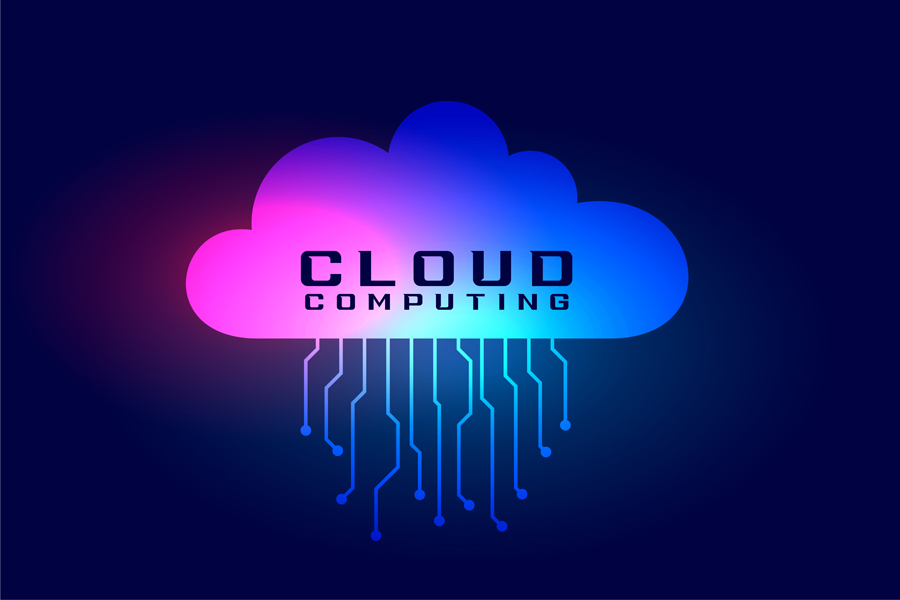
- Tags:
- Community
